ActivePresenter keeps evolving very fast to become the definitive and complete software for creating video tutorials and interactive screencasts.
With release of version 3.6, ActivePresenter continues to help you saving a lot of time and budget in authoring corporate training contents or e-learning courses which are SCORM-compliant. ActivePresenter 3.6 features and enhancements are focused on improving audio/video editing, boosting author’s efficiency and experience.
Audio & Video editing in Timeline
- Cut/delete/join/crop any video/audio instantly without quality loss.
- Change volume of audio in any specified range or overall object.
- Intuitive keyboard shortcuts and timing annotation help you save a lot of time when making screen-casts.
- More accurate editing with the supporting of canvas preview and audio wave representation.
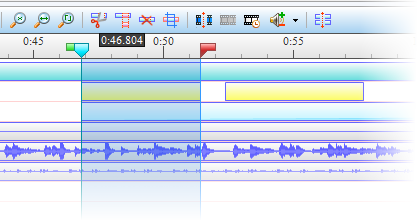
Support MPEG-1,2 lossy encoding
- Recording the long sessions and video/streaming video with lossy video codecs MPEG-1,2.
- Quality option to balance between video quality and file size.
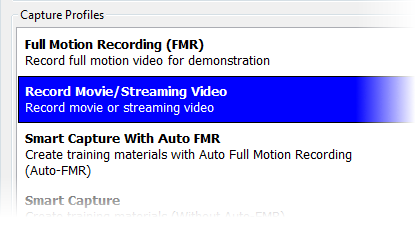
Record narration while previewing
Support narration while previewing for best synchronization between audio and other contents.
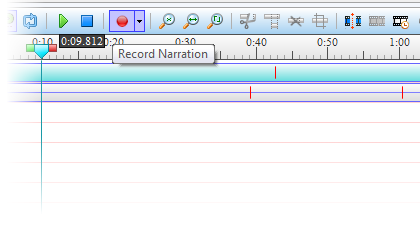
Snap mode
Accurate positioning or timing with snap enabled.
- Snap mode in Canvas help you quickly align between objects or between object and slide.
- Snap mode in Timeline allows timing is more accurate and easier.
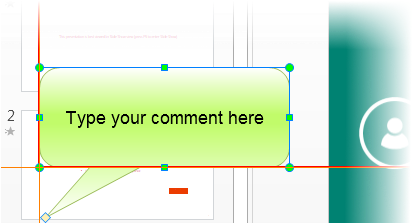
Click here for the complete list of new features, enhancements
The post ActivePresenter 3.6 New Features appeared first on ActivePresenter - Advanced Screencast & Rapid eLearning Authoring Tool.